Authorization
To authorize with API, you need to obtain credentials. You can do it in Tidio Panel under the Developer > OpenAPI section.
The access to this section is limited to project owner and admins. For more information about permissions in Tidio, please refer to the related article.
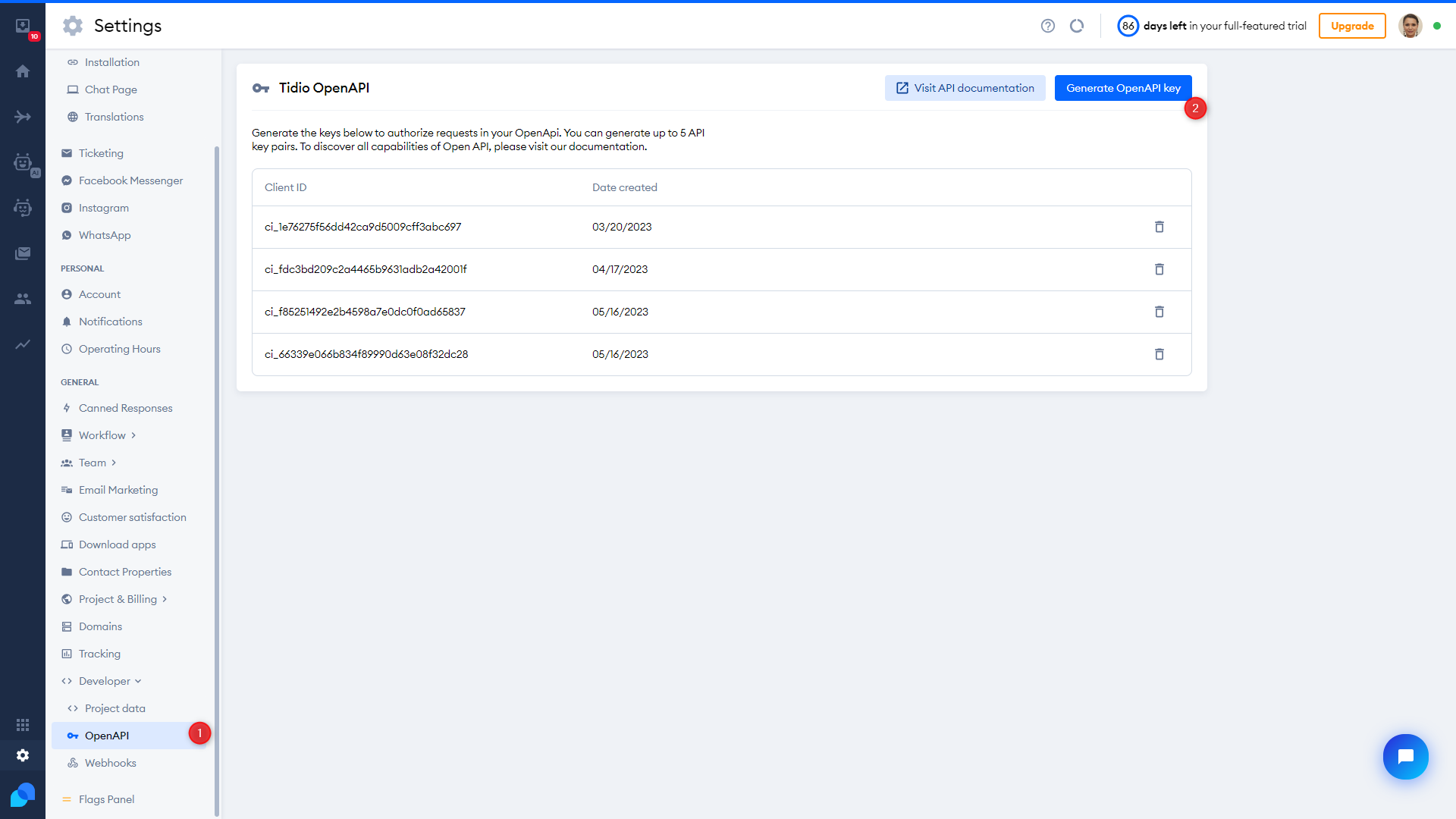
Open Developer > OpenAPI section and choose Generate API Key
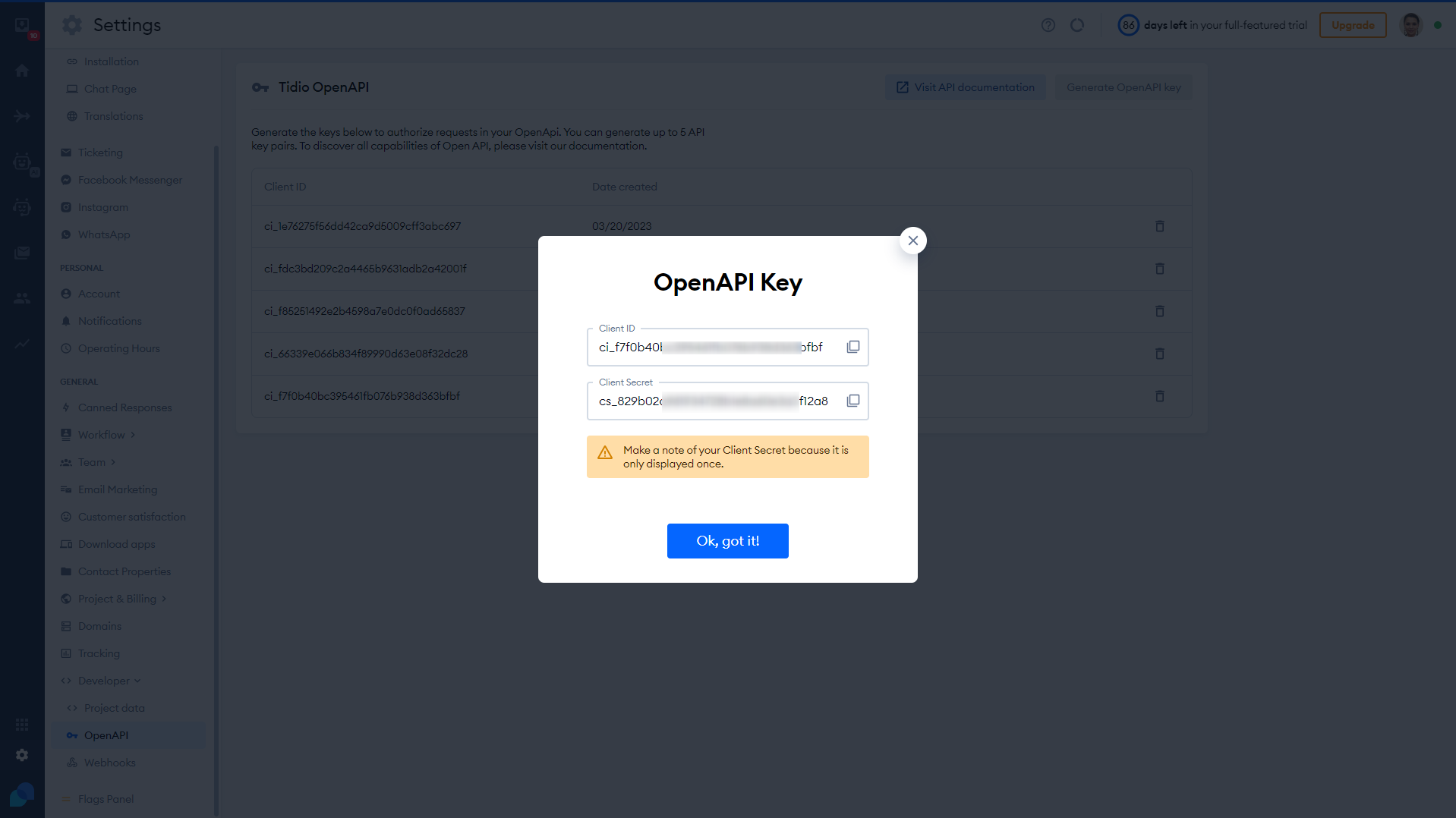
Copy a and save the pair of Keys
Headers
Using our API requires sending two headers with every API request:
X-Tidio-Openapi-Client-Id: a unique identifier for your application, it is always prefixed byci_X-Tidio-Openapi-Client-Secret: a secret key, it is always prefixed bycs_
Example:
curl -H "X-Tidio-Openapi-Client-Id: \<YOUR_CLIENT_ID>"
-H "X-Tidio-Openapi-Client-Secret: \<YOUR_CLIENT_SECRET>"
-H "Accept: application/json; version=1"
<https://api.tidio.com/operators>Updated 4 months ago